iOS SDK
# iOS Integration Description
Sobot provides the enterprises with a full set of perfect intelligent agent solutions. Sobot ticket SDK provides support for all tickets and allows enterprises to complete a series of ticket operations with the accounts they used.
Sobot SDK has the following features:
- Provide a complete process of login - use - logout.
- Consist of two login modules: external login with synchronized token and regular login with username and password.
- Support basic functions such as ticket query, operation, and creation.
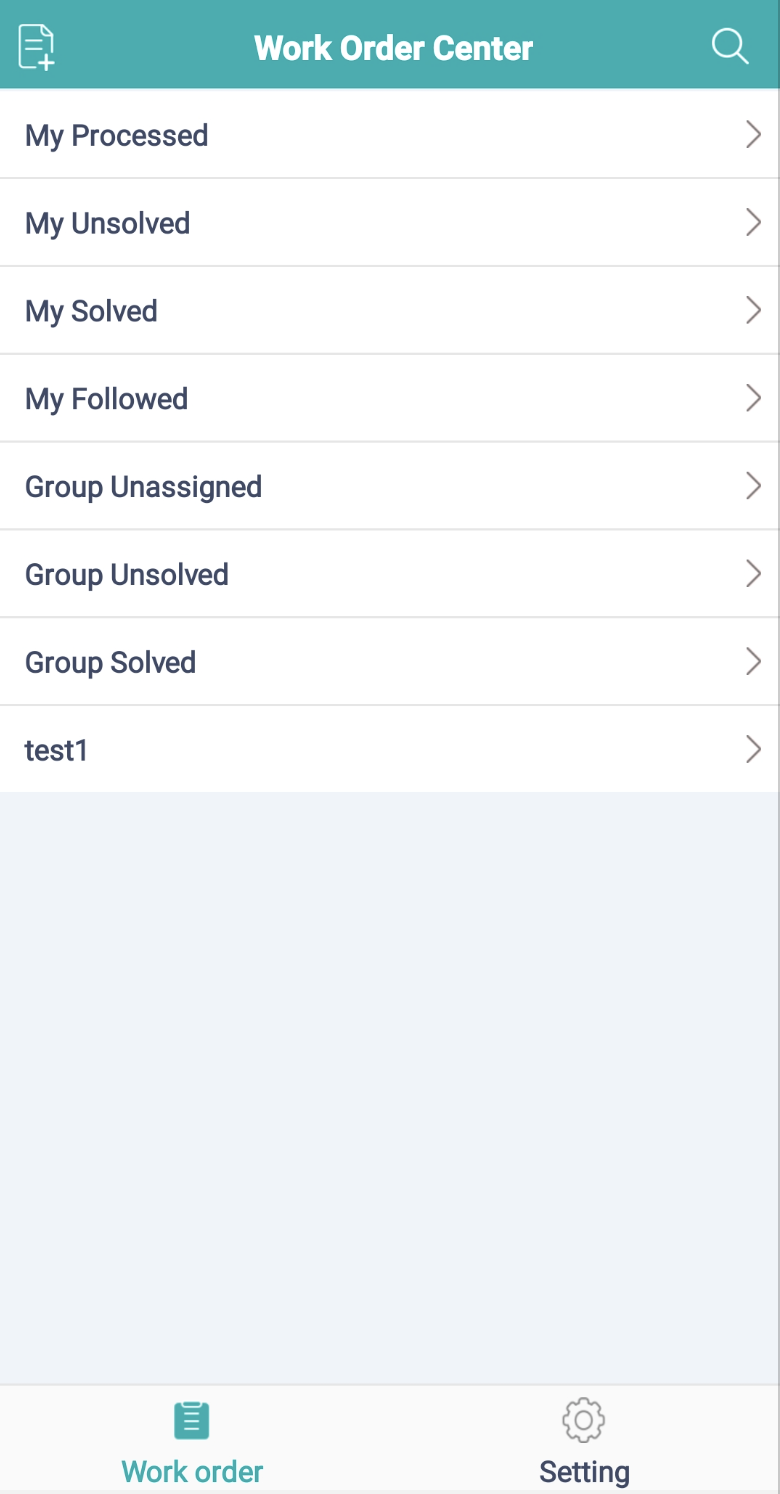
Related limits and notes :
iOS SDK new version supports versions above iOS9, iPhone, and iPad, and supports both portrait mode and landscape mode.
The currently released XCode version is XCode 12.3.1. It is recommended to use the new version for development.
iOS currently only supports hyperlink tags and does not recognize other Html tags and attributes.
iOS requires camera and photo permissions; otherwise, some functions are not available.
# File Introduction
# ● Schematic Diagram of Integration Process
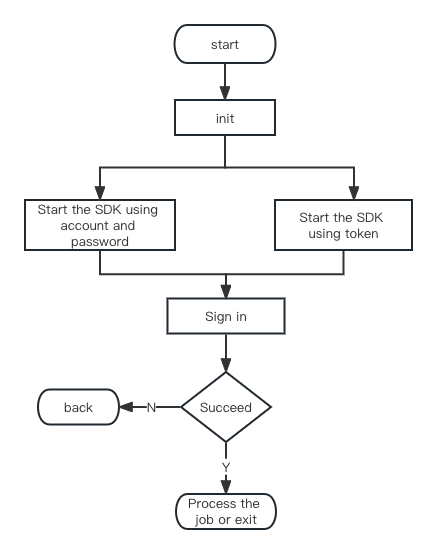
# ● File Description
SDK files include (SobotOrder.framework, SobotCommon.framework and SobotOrder.bundle), SobotDemo, and Doc related documentation.
| File | Description |
|---|---|
| SobotOrder.framework | Sobot ticket SDK code library |
| SobotCommon.framework | Sobot code basic dependency library |
| SobotOrder.bundle | SDK resource library, containing image files, multilingual files and colors |
| SobotOrderApi.h | The file provides an access function |
| SobotKitConfig.h | Basic UI configuration param class |
| SobotCacheEntity.h | Basic function param class (color, language, display mode, etc.) |
| SobotOrderHomeController | Ticket entry interface |
| SobotOrderClient.h | Basic function |
# Integration Method
# ● Manual Integration
Download link: iOS_OrderSDK (opens new window)
Unzip [iOS_SDK] and add necessary files SobotOrder.framework, SobotCommon.framework and SobotOrder.bundle to your project.
# ● CocoaPods Integration
Add in podfile:
// Use the latest version
pod 'SobotOrderSDK'
2
3
If you cannot find the latest version, run the following command to update the CocoaPods pod:
pod repo update --verbose
If you cannot update to the latest version, you can delete the index file and try again
rm ~/Library/Caches/CocoaPods/search_index.json
2
3
4
Delete pod cache:
Delete the pod file folder in the code,
pod cache clean SobotOrderSDK
and then pod install
2
3
# Function Description
# ● Domain Name Settings
Domain name description:
- If you use localized deployment, please use your deployed server domain name.
Sample code:
SobotCacheEntity *config = [[SobotCacheEntity alloc] init];
// Designate bundle name
config.bundleName = @"SobotOrder";
// Designate international file path in bundle
config.languageTableName = @"SobotLocal";
// Designate international file name
config.languagePathInBundle = @"Localizable";
// Designate color file name in bundle
config.colorTableName = @"SobotColor";
// Designate language
config.absoluetelanguage = @"zh-Hans";
[SobotOrderApi initWithHost:@"" config:config kitInfo:kitInfo result:^(NSInteger code, id _Nullable obj, NSString * _Nullable msg) {
}];
2
3
4
5
6
7
8
9
10
11
12
13
14
15
16
17
# ● Initialization
Initialization param and call method: Initialize information SobotCacheEntity; set the function related attributes; the initialization method is executed locally, with no asynchronous requests generated, and it takes effect immediately after setting.
The main call code is as follows:
[Note: Before initiating Sobot ticket SDK, call the initialization API initWithHost; otherwise, the SDK cannot be initiated]
The method is as follows:
/// Initialization configuration
/// @param host Domain name
/// @param config SobotCacheEntity configuration class
/// @param kitInfo SobotKitConfig configuration class
/// @param resultBlock Initialization callback (NSInteger code,id _Nullable obj,NSString *_Nullable msg);
+(void)initWithHost:(NSString *)host config:(SobotCacheEntity *)config kitInfo:(SobotKitConfig *)kitInfo result:(SobotResultBlock) resultBlock;
2
3
4
5
6
7
8
9
10
Param:
| Param | Type | Required | Description |
|---|---|---|---|
| config | NSObject | Yes | Basic software configuration, operating normally only after being designated |
| host | NSString | No | It's Alibaba Cloud domain name by default. If you want to use other domain names, you need to designate it. |
| kitInfo | NSObject | Yes | UI related configuration |
| resultBlock | Block | No | Initialization status callback, code=1: succeed |
Sample code:
SobotCacheEntity *config = [[SobotCacheEntity alloc] init];
// Designate bundle name
config.bundleName = @"SobotOrder";
// Designate international file path in bundle
config.languageTableName = @"SobotLocal";
// Designate international file name
config.languagePathInBundle = @"Localizable";
// Designate color file name in bundle
config.colorTableName = @"SobotColor";
// Designate language
config.absoluetelanguage = @"zh-Hans";
[SobotOrderApi initWithHost:@"" config:config kitInfo:kitInfo result:^(NSInteger code, id _Nullable obj, NSString * _Nullable msg) {
}];
2
3
4
5
6
7
8
9
10
11
12
13
14
15
16
# ● Permission Setting
Permissions to be added
<key>NSCameraUsageDescription</key>
<String>Your camera will be accessed to send photos</string>
<key>NSPhotoLibraryUsageDescription</key>
<String>Your photos will be accessed to send photos</string>
2
3
4
# ● Initiate Sobot Page
# 1. Initiate Ticket Homepage
Method 1 : Directly use the method we provide to automatically log in and jump to the page. The method is as follows:
/// Initiate SDK and enter the ticket SDK homepage
/// @param account Account
/// @param loginPwd Password
/// @param vc Initiate VC
/// @param resultBlock Callback result
+(void)startWithAcount:(NSString *)account password:(NSString *)loginPwd viewController:(UIViewController *)vc result:(SobotResultBlock) resultBlock;
/// Initiate SDK and use token
/// @param token token
/// @param account Account
/// @param vc Password
/// @param resultBlock Callback result
+(void)startWithToken:(NSString *)token loginUser:(NSString *) account viewController:(UIViewController *)vc result:(SobotResultBlock) resultBlock;
2
3
4
5
6
7
8
9
10
11
12
13
14
15
16
17
Param
| Param | Type | Required | Description |
|---|---|---|---|
| account | NSString | Yes | Agent account |
| loginPwd | NSString | Yes | Agent account password |
| vc | UIViewController | Yes | VC for executing jump |
| resultBlock | Block | No | Execution result, code=1: succeed |
Sample code:
[SobotOrderApi startWithAcount:loginAccount password:password viewController:self result:^(NSInteger code, id _Nullable obj, NSString * _Nullable msg) {
}];
2
3
4
Method 2: Directly create SobotOrderHomeController, manually log in and jump to the page. You need to log in first and then perform jump operation. The method is as follows:
/// Login
/// @param account Account
/// @param loginPwd Password
/// @param resultBlock Callback result
+(void)loginUser:(NSString *)account password:(NSString * )loginPwd result:(SobotResultBlock) resultBlock;
/// Login (with token)
/// @param account Account
/// @param loginPwd Password, not required. If it is provided, when token is null, account and password will be used for login
/// @param token token
/// @param resultBlock Callback result
+(void)loginUser:(NSString *)account password:(NSString * )loginPwd token:(NSString *) token result:(SobotResultBlock) resultBlock;
2
3
4
5
6
7
8
9
10
11
12
13
14
15
16
Param
| Param | Type | Required | Description |
|---|---|---|---|
| account | NSString | Yes | Agent account |
| loginPwd | NSString | No | Agent account password, used only when token is null |
| token | NSString | No | Logged-in token, not required when there is a password |
| vc | UIViewController | Yes | VC for executing jump |
| resultBlock | Block | No | Execution result, code=1: succeed |
Example:
[SobotOrderApi loginUser:fieldUserName.text password:fieldPassword.text token:fieldToken.text result:^(NSInteger code, id _Nullable obj, NSString * _Nullable msg) {
if(code == 1){
// Create VC directly and use at your own discretion
SobotOrderHomeController *orderHomeVC = [[SobotOrderHomeController alloc]init];
}
}];
2
3
4
5
6
7
8
9
# 2. Initiate Ticket Details
[Note: Before performing the operation, you need to ensure that you have logged in]
The method is as follows:
/// Open the Ticket Details page
/// @param vc Initiate VC
/// @param ticketId Ticket ID
/// @param resultBlock Callback result
+(void)startOrderDetail:(UIViewController *) vc orderId:(NSString *) ticketId formPage:(int)fromPage result:(SobotResultBlock) resultBlock;
2
3
4
5
6
7
Param
| Param | Type | Required | Description |
|---|---|---|---|
| ticketId | NSString | Yes | Ticket ID |
| vc | UIViewController | Yes | VC for executing jump |
| resultBlock | Block | No | Execution result, code=1: succeed. Automatically jump after success |
Sample code:
[SobotOrderApi startOrderDetail:self orderId:fieldOrderId.text result:^(NSInteger code, id _Nullable obj, NSString * _Nullable msg) {
}];
2
3
4
# 3. Initiate the Create Ticket Page
[Note: Before performing the operation, you need to ensure that you have logged in.]
The method is as follows:
/// // Enter the Create Ticket page Create tickets and exit after submission
/// @param vc Initiate VC
/// @param params Input parameters @{@"uname':@"Pass in the nickname of agent creating the ticket",@"userId":@"Pass in the ID of agent creating the ticket"}
/// @param resultBlock Callback result
+(void)startCreateOrder:(UIViewController *)vc params:(NSDictionary * _Nullable)params result:(SobotResultBlock) resultBlock;
2
3
4
5
6
7
8
Param
| Param | Type | Required | Description |
|---|---|---|---|
| params | NSDictionary | No | Customer info, not required. When it is designated, the Create Ticket page does not need to select the corresponding customer. |
| vc | UIViewController | Yes | VC for executing jump |
| resultBlock | Block | No | Execution result, code=1: succeed. Automatically jump after success |
NSDictionary *params = nil;
if(fieldUserName.text.length > 0 && fieldUserId.text.length > 0){
params = @{@"uname":sobotConvertToString(fieldUserName.text),@"userId":sobotConvertToString(fieldUserId.text)};
}
if(fieldOrderId.text == 0){
return;
}
[SobotOrderApi startCreateOrder:self params:params result:^(NSInteger code, id _Nullable obj, NSString * _Nullable msg) {
}];
2
3
4
5
6
7
8
9
10
11
12
# ● Login
/// Login
/// @param account Account
/// @param loginPwd Password
/// @param resultBlock Callback result
+(void)loginUser:(NSString *)account password:(NSString * )loginPwd result:(SobotResultBlock) resultBlock;
/// Login (with token)
/// @param account Account
/// @param loginPwd Password, not required. When token is null, password will be used for login
/// @param token token
/// @param resultBlock Callback result
+(void)loginUser:(NSString *)account password:(NSString * )loginPwd token:(NSString *) token result:(SobotResultBlock) resultBlock;
2
3
4
5
6
7
8
9
10
11
12
13
14
# ● Logout
/// Exit SDK
/// @param resultBlock Callback result
+(void)outSobotUser:(SobotResultBlock) resultBlock;
2
3
4
5
6
# ● Set Debug Mode
/// Set whether it is debug mode, with NO by default and logs not displayed
/// @param isShowDebug YES or NO
+(void)setShowDebug:(BOOL) isShowDebug;
2
3
4
5
6
# Configuration Class Attribute Description
# ● SobotKitConfig Class Description
The configuration takes effect immediately. Configure with the following functions in SobotOrderApi.h, and overwrite the previous set value after the initialization and direct configuration;
| Param | Type | Required | Description |
|---|---|---|---|
| isShowExitAlterView | BOOL | No | Whether to show the logout pop-up when login fails. NO (not enable) by default. |
Setting method:
/// Change kitConfig configuration
/// @param kitConfig congfig configuration
+(void)configKitInfo:(SobotKitConfig *) kitConfig;
/// Initialization configuration
/// @param host Domain name
/// @param config SobotCacheEntity configuration class
/// @param kitInfo SobotKitConfig configuration class
/// @param resultBlock Initialization callback (NSInteger code,id _Nullable obj,NSString *_Nullable msg);
+(void)initWithHost:(NSString *)host config:(SobotCacheEntity *)config kitInfo:(SobotKitConfig *)kitInfo result:(SobotResultBlock) resultBlock;
2
3
4
5
6
7
8
9
10
11
# ● SobotCacheEntity Class Description
This attribute must be configured at initialization, and can be configured once without repeating the configuration.
| Param | Type | Required | Description |
|---|---|---|---|
| themeMode | NSInteger | No | Display mode. 0: Follow the system, 1: Dark, 2: Light. |
| bundleName | NSString | No | Resource name, SobotOrder by default. |
| languagePathInBundle | NSString | No | International file path in bundle, with a fixed value of Localizable. |
| languageTableName | NSString | No | International file name in bundle, with a fixed value of SobotLocal. |
| colorTableName | NSString | No | Color file name in bundle, with a fixed value of SobotColor. |
| absoluetelanguage | NSString | No | Designated language, following the system by default. |
# Source Code and Demo
Sobot SDK Function DemoDownload (opens new window)
# FAQ
1.Get token ?
Please get the login token through the Sobot login API. In case of failure, you can log in with your username and password. The two methods have exactly the same effect.
Why can't I log in normally?
Before login, please confirm whether to perform the initialization operation, which is a local assignment; there will be no asynchronous requests, and the domain name and basic configuration information will be set. After confirming that the login information is correct, mainly verify whether the domain name fails to match.How to embed the ticket homepage into other frameworks?
Please refer to the Demo project, which has examples of using tabbar to put the Ticket Center page into it for management.How to monitor ticket reminder?
Message reminder is not currently available. You can give feedback to the relevant docking staff if you need, and we will notify you in time when it is added.
# Description of Sobot SDK's Collection and Use of Personal Information
Description of Sobot SDK's Collection and Use of Personal Information (opens new window)
